Making Corrections in the General Ledger of AbacusLaw
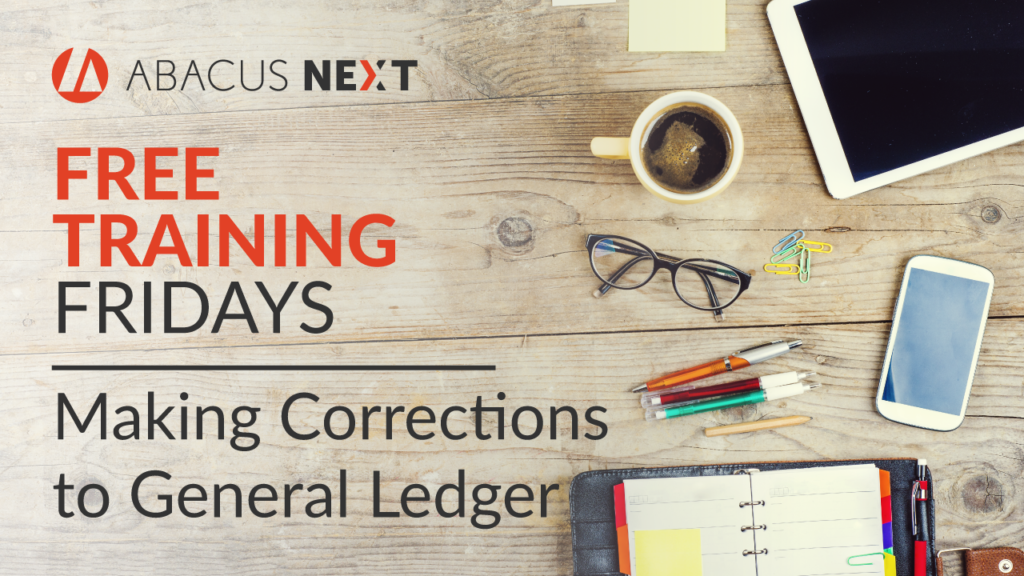
Join us for the last Free Training Friday of June and learn how to streamline processes making corrections in the general ledger of AbacusLaw. Post journal entries, discuss the Reversing tool, and address the option to delete entries if needed.
About Free Training Friday: Since the beginning of 2017, we have been holding these free, 30-minute training hosted by our industry-leading experts and innovators who will teach you about AbacusLaw, Amicus Attorney and the Abacus Private Cloud. Since then, we have expanded to also provide free Results CRM and OfficeTools Software trainings. If you would like to request a topic, please email [email protected].
Video Transcription
Hello everyone. I see some names here in our attendees, both new and some I recognize from the past, so welcome, welcome. Today, I'd like to cover a couple of different things here in correcting the general ledger in accounting. As you all may know, this screen, of course, is showing us that we are in the accounting portion of the Abacus law program, and obviously, within the accounting program, we do have our billing section as well as our accounting section.
So, I'd like to start off with something that hopefully does not happen often, but just in case it does, how do we handle a bounced check? Okay? Our client sent us in the money, we've taken it, and we've deposited it into the bank, and then we get that lovely reminder from our bank that that check has bounced.
So, basically in Abacus, what's happened so far is, I have entered the payment into the system. So in this particular example, I'm gonna use one of my matters and show you that I have entered the payment. So here is that original payment made on June 27 for $5000. So now, I get the notice from the bank that, oops, this check is bounced, so what am I going to do?
Well, we know that when you are entering a client payment through payments received, that the system updates a whole lot of different things. Of course, it's coming over to the matter billing activity that we saw, so that will appear on the client's bill. It has updated our checkbook, so that has already taken place. It has updated the bank rec when we made this, when we posted this deposit. And of course, it updated all of our productivity reports.
So, how do we back this out? Well, there is a very simple way that you can handle this by actually, I call it going back to the scene of the crime. Now I'm just thinking that, okay, this is a crime, that they bounced a check with us, so to remove it … Or not really remove it, but to back it out of all of these places, because we want to note that this client did bounce his check. There may be NSF charges that we'd like to also assign to him, but let's first go through how we back it out.
So under billing, we go to the original place where it was entered. So we're back to payments received. And we're gonna go through this process of entering our client payment just as we did when we first entered it, except for one other thing. Now, of course you can use the look-up. I happen to actually know this one this time, so I'm gonna go ahead and type it in there for the matter number. And I'm not gonna really apply it towards an invoice, because if the client has already paid us, hence the situation of the bounced check, we have already used that invoice number when apply the payment. So we're not gonna use that invoice number again, it's no longer available here on our list.
But, here's the kicker. To back this out of all of the places that this payment originally went into, all we do is use the minus sign. That baby little dash, hyphen, I call it a minus sign, and then of course we enter the dollar amount directly behind that. Now, for all of us in the accounting world, we know that a minus sign isn't good enough, right? The system, meaning Abacus, when you tab off this field, is going to go through and put our little parentheses around that, so that's a true accounting minus, if you will.
So, Abacus is going to want us to go ahead and manually distribute this negative payment, how we want it to go against the system. All right, so when I come over here, first of all, I'm not quite done here, after I've put in my negative payment, it's automatically going to select no invoice payment on account, and I can come in here, and of course, instead of a check number, I'm gonna put in here in big letters, bounced check. So I know, any time I look at his ledger, or her ledger, whoever, I guess this is Trevor, okay, bounced check, and if I wanted to put a number in there I could, all right?
Now, we do need to break it out to say what we're gonna take it away from. Because originally, when we put in the payment, it went into one of our income accounts. So, I'm going to come in here and say, it's going against fees. We're backing it out of fees. So once again, I need to put in that minus sign, or that dash, so that the system understands I'm backing this out. Then of course, on the third tab, the fee distribution, it went through, and it assigned it against the responsible timekeeper. If I want to distribute it amongst other timekeepers, I could. I could manually take over and do what I need to do here.
Now, you may say, "Well how do I know who was given credit for this when the original deposit was made?" Well, I'm sure you guys already know, but I'll just point it out in case. Over here, under our report, Abacus always saves those posting reports. Okay? The picture of the bucket, if you will, before the item was posted. Okay, so this is a saved … View saved reports, very technical. And I'm actually gonna come down here and find when I originally put this in. All right, let's say, let's see if it's this one. And I can bring these back up, and take a look at them and see who I gave credit to when I originally put in the payment.
All right? So you can go back and see how you applied it originally to be able to back it out. Because remember, when you are entering a negative payment, it will back it out of the productivity report. So we want to make sure it backs it out the way we want it to. Of course, when we're done, we're done. And now you want to post this. Now sometimes I get the question, "Well, should I post it on the date of the check originally, or should I deposit it on the date of the notice from the bank?" I would go with the notice from the bank, because we want this to correlate with our bank reconciliation. Because we know that this is going to update our bank rec by putting the payment in through these normal channels.
So let's go ahead and have it go through on the date of the bank notice, and we simply post. Okay, and this is a little reminder, so we check out the date over here, and we say yes. And that, now, has backed it out of the matter billing, out of the checkbook, out of the bank rec, and out of all those productivity reports. And I'll just quickly show you here how it appears. It does not erase the original deposit. Okay? It does not erase that. We don't want that to happen, we want to be able track this as it went through our system. Okay? So it's simply gonna make the adjusting entry here so that we know that, okay, he's back to owing us big bucks, because that check bounced. Okay?
All right. So that might help a little bit here and there when those kinds of things happen. Now, also, before I move over to trust, if you make a mistake, I know we don't make many, but in case we do make a mistake, you also can use that way of backing things out. Okay, so it's not just bounced checks, we can use this tool when we make a mistake, or maybe, we just made a partial mistake, meaning we just didn't put in the right amount of that deposit. Okay, maybe we overstated how much he paid, or understated how much they paid, and you just come back in here, and it's all about the description. All right, so when you're fixing whatever was wrong, if we have to take out $200 because it was only a $4800 payment instead of $5000, then the amount would be minus 200, and I would describe in this description line why I'm doing this so I can follow through.
Okay? So I call it, it's a crime because they bounced a check, but sometimes we've got to use it because maybe we made a little mistake. Now, the same principle is involved here when we go through our trust. All right, now we all know that we do trust things here. We're not going to the general ledger and doing either one of these fixes. We are staying where it originally was entered, because that is the only way to update all of those particular spots in the program. If we just went over to our general ledger and tried to do a journal entry, it would not adjust the matter billing, it would not adjust the productivity, so be very cognizant of that. You want to go back to where it was originally done.
So trust deposits, if somebody bounced a trust check, not good, but the same thing. We click on add, we choose our matter number, and this time I'll use somebody different. Okay. And I'm gonna put a minus sign here, in front of my dollar amount, which does back it out of all the trust areas. All right? The other one backed it out of all of the billing areas, this one backs it out of all the trust areas. And once again, okay, whatever it might have been, and done. And of course, we have to take into account our posting date, just like we did with the operating account, and post. Okay, got another chance to fix that date if it's not correct, and there we go. Now, we if we quickly go and look at his trust activity, we can see that the original deposit is there, and then the negative deposit is there as well. Okay? So that will back it out of all the necessary areas in the system.
Okay. What about your bank reconciliation? Sometimes those are just so much fun, right? Well, let's talk a little bit about a couple of things I have found over the years of doing this, that if I'm working in my bank reconciliation, the first thing you want to be very conscious of is that statement ending date. I can't tell you how many times it took me to understand I need to look at this date, especially like a month that has 31 days. If I was back in May and doing my May bank reconciliation, and I put in the 30th, well that could cause havoc because the bank statement actually ended on the 31st. So just be aware of that so you don't go and bang your head against the wall for no good purpose.
Another little situation here could be that if you're out of balance, okay, we're going through and we're doing our best to match up exactly what happened on the bank statement, and we're choosing the items that have cleared the bank, and maybe I had to do some journal entries in between. So when I get down here, and I see that I'm out of balance, okay, there's a little trick I have that you may already know, but sometimes, not every time, if you total up the sum of the digits, okay, so 9 plus 1 is 10, plus 6 is 16, plus 3 is … That's a plus 3, okay, is 19. If that number was cleanly divisible by either a 9 or a 6, it could mean that something in here is simply transposed. Okay? And it's not this dollar amount, it's just the transposition of the number. So instead of 56 86 12, maybe it was really 56 68 12. So I have found that that helps every now and again. Not every time, but that could be the magic that you need to know.
All right? What if we were doing our trust bank reconciliation? Okay. And let's see if I can make this happen on purpose. Okay. What if you get this message? So you're trying to balance your trust, and you're actually in balance with the checkbook and the bank statement, but your ledgers do not match. What that means is that something has happened. I can's say exactly what, all right, because Abacus is putting so many cautionary things in place that won't let you just undo trusts, and not the trust checkbook, but I never say never when it comes to a computer.
So it's telling me that my checkbook balance says one thing and my trust ledgers say another thing. So it's telling me how much I'm out of balance by. Because as you all may well know, that in Abacus, when you're balancing your trust account, you have to balance to the checkbook balance, and your trust ledgers have to balance that dollar amount. So what do you do if this situation comes up? Well, I go straight to my trust reports. And it's my trust report detail that's gonna give me all the information I need. Now, I've kind of shortened it up here for demonstration purposes for today, but obviously it would be from the beginning of the month that you're trying to reconcile through the end of the month, and you make sure that you've got the appropriate account in place if you have multiple trust accounts.
And we click preview. And it's gonna go through and show you every transaction that's happened in every matter during that timeframe. And now, I would take this and match this, balance this, to my bank statement. So if something that I do not check off, of course print it out, get your colorful little pens out, and start checking them off as the transactions have happened in here versus the bank statement. And something that is not checked on either piece of paper, the bank statement or this report, is the culprit. So it is a matching game, just going through and matching through, because something has happened that something has altered here, that is different from the checkbook in Abacus. So that will point out exactly what it is.
Okay, I think I've got a couple minutes left, let's see what else I can tell you. Oh, my little tool here for looking things up in your general ledger, okay, is here under journal activity. Obviously on the GL menu. This is my little treasure hunting tool that I can use to go find things. So, obviously the date range is gonna be very important in what you're looking for. You could come in here and say the dollar amount, I know the entry is $5000. I know that, I can't remember anything else about it, but that's all I know. You enter that, and it's gonna show you every entry for $5000. So maybe you can find it that way.
Let's say you know the description. You don't know the dollar amount, but you know the description. Well we could use this item here on our journal activity to look things up. I could type in what I'm looking for here. And you have to have it correct, you can't just have a partial phase, or just check one two three, we have to have the whole phrase. And you refresh, and it will bring up the entries that have that as the description.
So that's another way to look through with our treasure hunter here. And of course, the account number is probably the most popular way. I could put in the account number, and of course we can look these up on our chart of accounts, going to whatever account. It doesn't have to be the cash account, but that seems pretty popular. And it will bring up every entry in the cash account for this date range. You can do it by journal entry, and you could do it by source as well. So if I didn't have any of this, but I remembered that I had done it in, say, my demand check writer, I could enter that, and it will show me everything that went through the demand check writer on that date range. So this is kind of like being able to find things, that you know somethings weird with them, but I want to find them so I can fix them.
Now of course, fixing that. Allrighty. Post journal entries is our friend. Okay? If we do have to fix something, the best way to do this so we do have an audit trail of what we've done, is go through a journal entry. Of course it's a posting situation, we click on add. Now, what I find helpful for me is, I use the type of entry as adjusting when I'm doing something. Okay? So that it will stick out when I go to look things up. It will be listed as an adjusting entry. So if I know I've made a mistake, and I fix it and I call it adjusting, when I go back in three months and I review something and I see an adjusting entry, I could say, "Oh, okay, that's where I fixed such and such." So we come in here, and whatever it might be … Okay.
Now, we've got to think this through as well, because if we should void the check, I'm not saying skip voiding the check and come and do a journal entry. If it's simply as voiding a check, we go do that and then reprocess the check. This is something that for whatever reason was input incorrectly. Maybe it wasn't a check, the check cleared or something, and we're entering what's wrong here. Another good example might be that the check cleared for a different amount, okay?
So let's say check number, whatever, cleared for … Probably not $500 of the regular amount, but say it's $10. Okay? So we have to do a journal entry for that before we do our bank rec, so that we can clear, we can obviously reconcile our account. And I love descriptions. Descriptions are a good thing. And of course, you're gonna come in and debit whatever account it is, and credit whatever account also … We always have to have a debit with our credit. Okay?
So, an adjusted entry will stick out like a sore thumb, so I'm going to post this, and now when I go and look up something, maybe in my treasure hunting here, and I look up something that happened … When I'm looking at the journal entry number, I can see when an adjusting entry's been done, because it's labeled with ADJ.
Okay. Well I think I've covered my allotment of 20 minutes here. Obviously, there's more things we can learn about, and we're always hoping that if you're looking for some help with your general ledger, that you can sign up for sessions, and I can help you with a one-on-one session with that. Otherwise, I think I'm gonna turn this back over Andrew, so if we do have any questions, we'll have a little time to answer them. But thank you much, and hopefully a couple of little different things here will help you when you have seen that there's something you want to go look for so you can clean it up. It's all yours Andrew.
Q & A
Why would you not use the reverse journal entry item?
As long as we understand what it does and what it does not do, you are free to use it. But, this little guy fixes only something in your general ledger.It cannot go back and fix something that has affected your matter billing, and it cannot go back and fix something that's happened in trust. All it can do is simply back out or reverse the actual journal entry that was entered. So this is great if you made an entry and were just having one of those days where I just made this entry and it's wrong, you actually just put in the journal entry number, hit reverse, and it simply does the exact opposite – It reverses it.
Now it will go through and let you know that this doesn't fix everything in the system, and it can't fix anything to do with the billing, and it can't fix anything to do with trust. So we want to be very careful that we're not trying to fix something that is relative to one of those areas. But if I just say yes here, okay, it reverses it, it tells you the new entry number, and now if I come in here and refresh, there should be another journal entry underneath here where it simply did the exact opposite of what was originally done. So it credits what was debited, and it debits what was credited. So if this works for you, please, go for it. But sometimes, I worry that people don't know all of the consequences of what it can and cannot do.
How do you get an entry off of your write off report?
The only real way to get an entery off without going through massive amounts of time and frustration going in the back door, is to enter it again asa debit.
It's just gonna be the overall totals that it changes, because it will put it in as you put it in, and then take it out with a debit so that it goes to the write off report, and then will show in the ultimate totals that you did undo your write off. We can't get it to come off the report without really getting in and going through the advantage database, which most of us do not want to do.
Can you just change the date for a posting?
You cannot just go in and change a date. Abacus is really sticky about having us go in and change things in our general ledger due to fraud complications. Every now and again, we've got a bad apple in the crowd, and they may be doing things to alter the system after they've entered something. So, you cannot go in through your journal activity and change anything but the reconciliation status. Okay? That's the only thing you can edit. You cannot change the date, you cannot change dollar amounts. You may be able to change the description, but you cannot change dates or dollar amounts, or undo it.
You can delete, all right? So you could go in and delete an entry and then reenter it. Now, there's an audit trail that shows deletes whether you want it to or not. You can't get it off the record. We still have a way of showing that it was done, so there is still some tracking going on, but you can delete it out of here. I'm old school, I don't like the deletion option, I like just coming in and doing an entry to counterbalance. If it is a payment, then you're gonna go in and use that negative payment to take it out of the date that we posted on. I know that's kind of a pain, but it really is safer this way to actually be able to audit, to track what we have done and had to undo.
What code do youuse?
It would be best to use the W codes tbecause you will see it on your report, but it will be a debit instead of a credit, andit will still be in the write off fees category. Now, that's not really updating your GL, you still have to do a journal entry to do that, but when you're in cost and adjustments, I would put it back through and call it a debit instead of a credit, and then call it a yes to make sure it goes to the write off report.
Want more Free Training Friday? Register for upcoming webinarshere!